Introduction/Tech Support
PowerPhys is a program of activities developed to simulate laboratory experiences that illuminate important physiological processes and their implications for maintaining homeostasis.
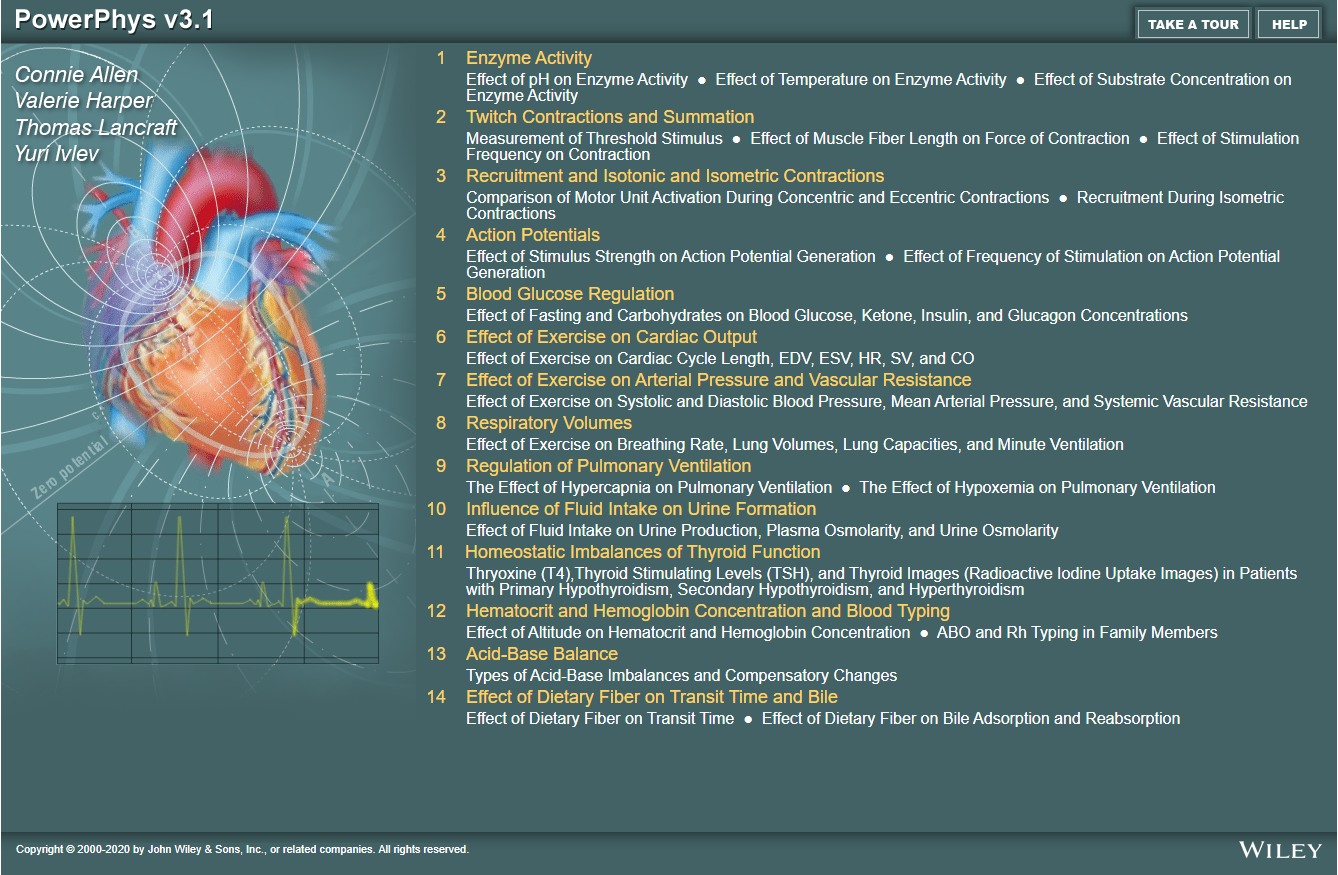
Each activity progresses through six stages, beginning with a review of important information and ending with the completion of a laboratory report.
Data that is collected in each laboratory is provided within ranges, so that each time you perform the simulation you will get different data sets. All data sets will lead to the same conclusions, but because it changes each time you engage in a simulated activity, you must complete each activity from Pre-lab reporting through the Laboratory Report in one laboratory session.
Clicking or tapping on the "Take a Tour" Button on the home page will provide an overview of the functionality and navigation of PowerPhys. Alternatively, click or tap on a specific topic within Help to review the details of that feature.
Windows laptops and desktops
Internet Explorer 9+, Firefox 17+ or Google Chrome 26+
Apple laptops and desktops
Safari 5+, Firefox 17+ or Google Chrome 26+
iPad 10 inch tablets
Safari 6+
Android 10 inch tablets
Google Chrome 26+
![]() If you do not have Acrobat Reader, you can download it here www.adobe.com/products/acrobat/readstep2.html.
If you do not have Acrobat Reader, you can download it here www.adobe.com/products/acrobat/readstep2.html.
If you have questions or require technical assistance, consult our technical support Web site at www.wiley.com/techsupport/.
Home

The Home button will bring you back to the home page of PowerPhys where the list of activities appears. Do not return to the home page if you have not completely populated the tables in data collection, since doing so will cause you to lose your data.
If you choose Home and your data tables have been fully populated, your data will be saved and you will not need to begin the experiment again.
Reset All

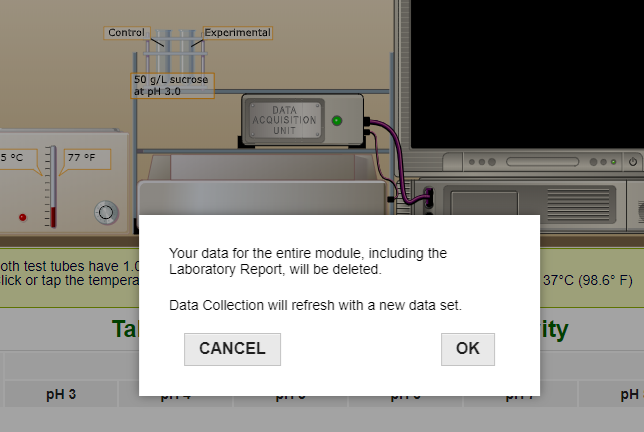
The Reset All button allows you to start a section over again. A pop-up box will ask you if you wish to proceed, since doing so will cause you to lose your data for the entire module.
Help

The Help button is used to access the on-screen help for PowerPhys.